Smartphone tips and tricks: Here is how to find a virus or malicious malware...
Smartphone tips and tricks: Everyone who has a smartphone, at one time or the other, has believed, with some logic, that their device has a virus problem. Malicious malware can be very...
How to make UPI payment without using the internet
Under normal circumstances, UPI payment can be done when you have an active internet connection. But what happens when you don’t?
To make UPI payment, you need an active...
How to schedule an email in Gmail
Scheduling an email on Gmail can be done easily and we explain it in simple steps here and yes, we also show you how you can make changes to it too..
HOW YOU CAN CHAT WITH YOURSELF ON WHATSAPP
If the personal chat is opened via PC, then the chat window gets transferred to your phone as well.
WhatsApp is one of the most widely used messaging apps in...
Snapchat introduces a ‘Birthday Mini’ feature to make birthday wishes more creative and fun:...
Snapchat will now show upcoming, recent birthdays and even birthdays based on the zodiac signs of users in your friend list.
Snapchat has introduced a new feature called Birthday...
Here’s How To Stop Apps From Tracking You With Apple’s App Tracking Transparency Feature
Apple’s new App Tracking Transparency feature has finally rolled out for iPhone and iPad users via the iOS 14.5 update. The new features prevent companies like Facebook, Google or other apps that...





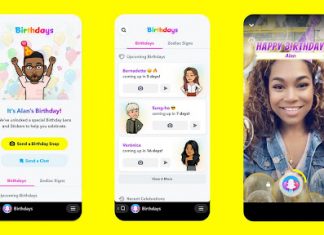








![Hotstar Premium Cookies 2019 [*100% Working & Daily Updated*] Hotstar Premium Cookies 2019 [*100% Working & Daily Updated*]](https://tahav.com/wp-content/uploads/2019/11/Hotstar-Premium-Cookies-Free-100x70.jpg)

