“Hey Google, that wasn’t for you”
Talking with Google Assistant can be a handy way to get answers to questions, run your smart home, or ask for the weather. But every once in awhile, the Assistant might reply to a question you didn’t ask, or it might accidentally record a snippet of a conversation you didn’t want it to hear.
Pretty much everything you do while signed into your Google account on a device is stored by Google, so it’s understandable that you might not want Google to have recordings of conversations you’re not explicitly asking for Assistant’s help with. Especially after Amazon, Apple, Google, and Microsoft all got caught earlier this year using contractors to listen to voice recordings captured by their virtual assistants, some of which were captured accidentally and involved sensitive private information.
You can also ask Alexa to delete recordings of your voice
But there’s a simple command to have Google delete the last thing you said to it: just say “Hey Google, that wasn’t for you,” and Google Assistant will delete the last message you asked it, as noted by Droid Life. I tested it, and it appeared to work as expected. I asked Google Assistant what the weather was, and that showed up on My Activity page for my account. When I followed up by saying that recording wasn’t for Assistant, my question about the weather had disappeared from the page.
According to a Google support page, you can also say the following phrases to delete recordings over certain time periods:
- “Hey Google, delete my last conversation.”
- “Hey Google, delete today’s activity.”
- “Hey Google, delete this week’s activity.”
And if you want to delete individual recordings, everything you’ve ever asked Google Assistant, or have Google automatically delete recordings after three or 18 months, you can do that from the Google Assistant Activity dashboard.
Similarly, you can ask Amazon’s Alexa to delete recordings of your voice, though you have to open the settings in the Alexa app and turn on “Enable Deletion by Voice” to do so. Once that’s on, you can say “Alexa, delete what I just said” to delete the last thing you asked it or “Alexa, delete everything I said today” to delete recordings from that day. You can also delete recordings individually, in batches, or set up automatic deletions using the Alexa app or on your Alexa Privacy page.

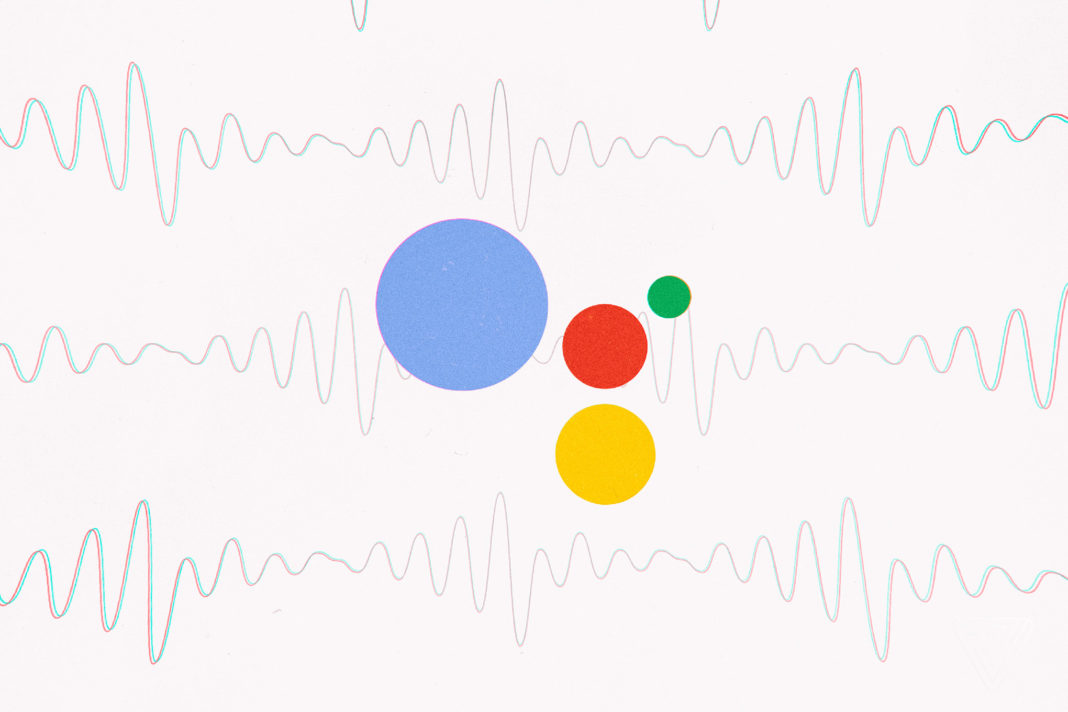











![Hotstar Premium Cookies 2019 [*100% Working & Daily Updated*] Hotstar Premium Cookies 2019 [*100% Working & Daily Updated*]](https://tahav.com/wp-content/uploads/2019/11/Hotstar-Premium-Cookies-Free-100x70.jpg)



