Currently, Aadhaar card is an essential document for many purposes. Be it bank transactions or digital transactions, you need to have a proper Aadhaar card. You will be prompted to authenticate or verify your details. Having said that, it is important to have all the details correctly mentioned in your Aadhaar card.
If there are any mistakes in your Aadhaar Card, then it is important that you get the same updated online via the Self Service Update Portal (SSUP). Notably, this portal lets you update your name, address, gender and date of birth among other details in your Aadhaar card online.
If you want to update your mobile number email ID and biometrics, then you need to visit the nearest Aadhaar permanent enrolment centre along with the supporting documents. Remember that you can update your name only twice in your lifetime in an Aadhaar card and it is restricted to minor changes such as spelling corrections, short form to full form, change in the sequence and name change after marriage. The gender and date of birth can be changed only once via online and there is no limit to update your address in the Aadhaar card online.
How To Change DOB In Aadhaar Card Via Online Follow the below mentioned steps to change the date of birth in your Aadhaar card.
Step 1: Visit the Self Service Update Portal. Step 2: Choose the option ‘Proceed to update Aadhaar’. Step 3: Enter your 12-digit Aadhaar card number and verify the CAPTCHA code. Step 4: Hit the send OTP option. Step 5: Enter the OTP sent to your registered mobile number and click on Login. Step 6: Choose the date of birth field.
That’s it your date of birth will be updated in your Aadhaar via online. You can select multiple fields and update them. Right now, email ID and mobile number fields are disabled to update online and you after visit and Aadhaar enrolment centre.

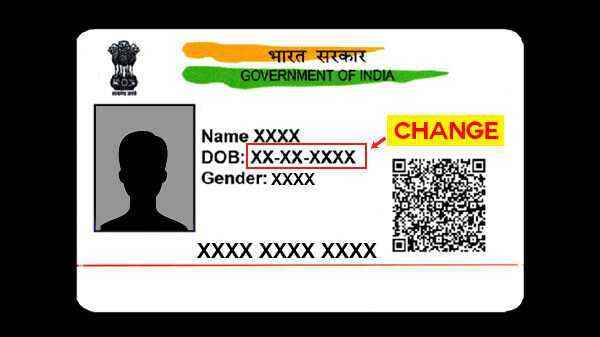



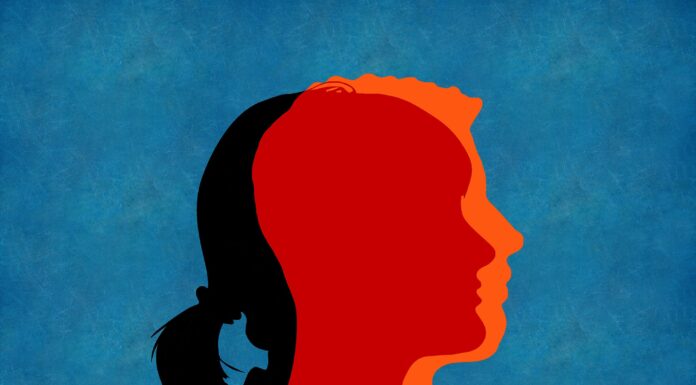







![Hotstar Premium Cookies 2019 [*100% Working & Daily Updated*] Hotstar Premium Cookies 2019 [*100% Working & Daily Updated*]](https://tahav.com/wp-content/uploads/2019/11/Hotstar-Premium-Cookies-Free-100x70.jpg)



