You don’t have to pay to use Microsoft Word
Microsoft Word is the most well-known word processing application on the planet. For decades, it has been a staple of both home and enterprise use. It has also been hidden behind a paywall most of that time.
Things are a little different in the present climate, though. Not everyone needs the full power of Microsoft Word, and with online alternatives like Google Docs available to use for free, paying up doesn’t make as much sense as it once did.
The good news is that you can now use Microsoft Word for free. While you’re more limited on its scope, there’s no longer any requirement to buy a copy or sign up for Microsoft 365 to use Microsoft Word.
How to use Microsoft Word for free on Windows 10, Mac, Chrome OS, and Linux
The easiest way to use Microsoft Word for free is right in your web browser. Whether you’re on Windows 10, Mac, Chrome OS, or Linux, using Google Chrome, Microsoft Edge, Safari, or any other major browser, you can access a free-to-use version of Microsoft Word.
All you need is a Microsoft account and a data connection. Head to ‘the official Office website in your browser of choice, enter your login credentials and choose ‘Microsoft Word’. Office Online offers more than just Microsoft Word, too, with Excel, Powerpoint, and much more also available for free.
Using Microsoft Word online is a lot like Google Docs, in that you have automatic cloud backups of your work with OneDrive. You also have the ability to collaborate with other people in real-time. This isn’t the full version of Microsoft Word, but it looks the same and has all the basic suite of features that the majority of people will need access to.
How to use Microsoft Word for free on iOS and Android
More advanced features are available to users with a Microsoft 365 subscription, but if all you’re looking for is basic access to Microsoft Word on your smartphone or tablet, this will do the job very well. You can download it from either the Apple App Store or Google Play Store.
Using Microsoft Word on a smartphone or a tablet might not be your first choice, but it’s possible and it’s also free. Previously, Microsoft had a standalone Word app for both iOS and Android, but it has now merged Word with Excel and Powerpoint on mobile in the single Microsoft Office application.
Again, to use it you only need to log in with a Microsoft account for free access to basic features, as well as online collaboration, backup to OneDrive, and the ability to create PDF files from your documents.
Summary
Not only is there no requirement to pay to use Microsoft Word anymore, but there’s also no requirement to even install it if you’re using it on a PC. The development of the browser-based application for Windows 10, Mac, Linux, and Chrome OS users makes it easy and convenient to work solo or in collaboration.
The mobile application also provides free access to basic editing features from your pocket, and all of this only requires a Microsoft account to keep everything in sync.

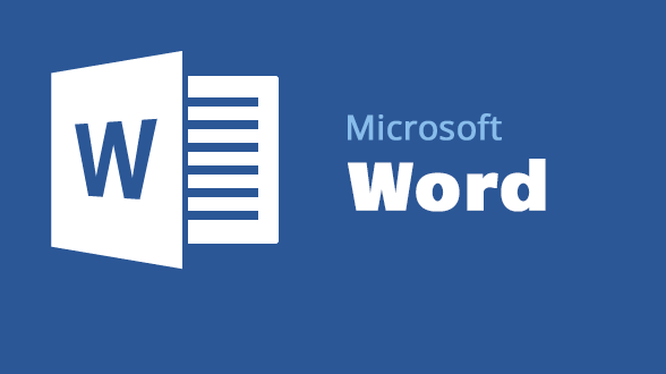











![Hotstar Premium Cookies 2019 [*100% Working & Daily Updated*] Hotstar Premium Cookies 2019 [*100% Working & Daily Updated*]](https://tahav.com/wp-content/uploads/2019/11/Hotstar-Premium-Cookies-Free-100x70.jpg)


