Under normal circumstances, UPI payment can be done when you have an active internet connection. But what happens when you don’t?
To make UPI payment, you need an active internet connection since the transactions happen online. And usually, it is seamless. However, it is possible that you might be in a place where the internet connection is non-existent or super slow? In those situations, it becomes virtually impossible to do any transactions via UPI or any of the UPI apps that support it. But we have some good news that many of you might not know – you CAN use UPI without internet. All you need to do is to use the *99# USSD code on your phone’s dialer.
This *99# service was introduced for all mobile phone users in India including non-smartphone users. As long as you are a part of the UPI ecosystem, and the phone you are using for this has the registered phone number connected to your UPI account, you can use the *99# service and avail all UPI facilities. For smartphone users, this *99# is an emergency feature they can use if they have no internet, for feature phone users, this is the only way they can use any of the UPI facilities.
How to make UPI payment without internet
Before you start off, you need to make sure that the phone number you have registered with UPI is the one linked to your bank account and is also the one that’s on the phone you are going to use the *99# service on.
1. Open the dialer on your phone and type is *99#. Tap on the ‘Call’ button next.
2. You will see a menu pop up with a lot of options including one for sending money. Tap ‘1’ and then tap on send.
3:Next, select the information you have from the person receiving the payment – type in the number and then tap on send.
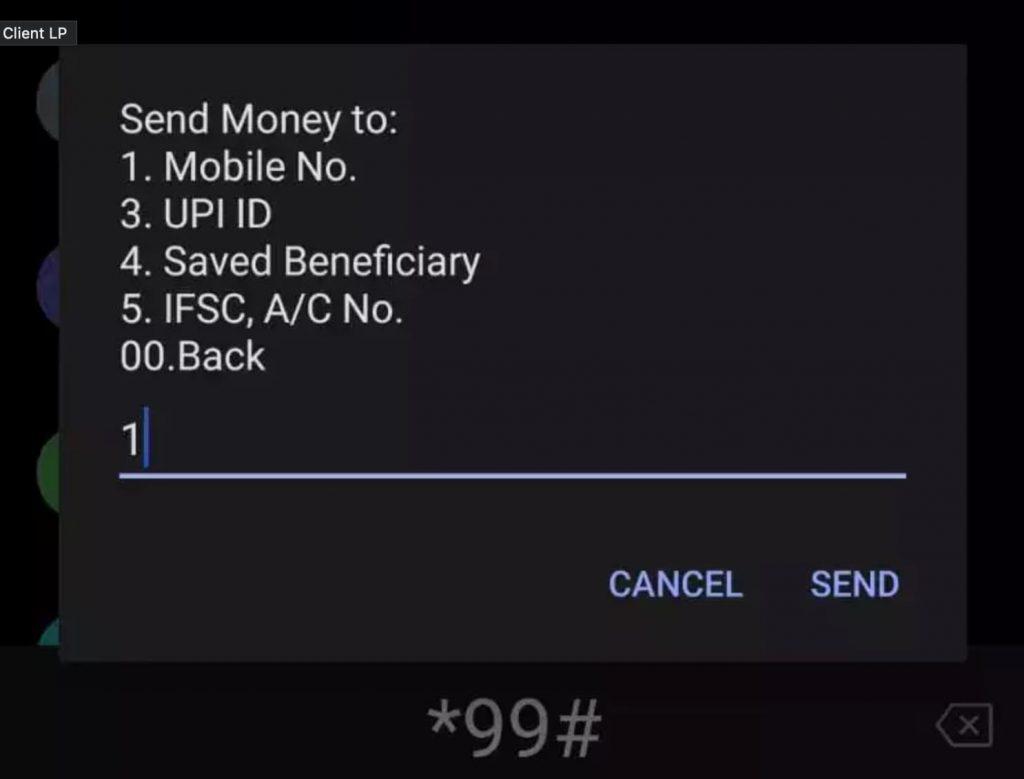
4:Enter the mobile number that is linked to the UPI account of the merchant and tap send.
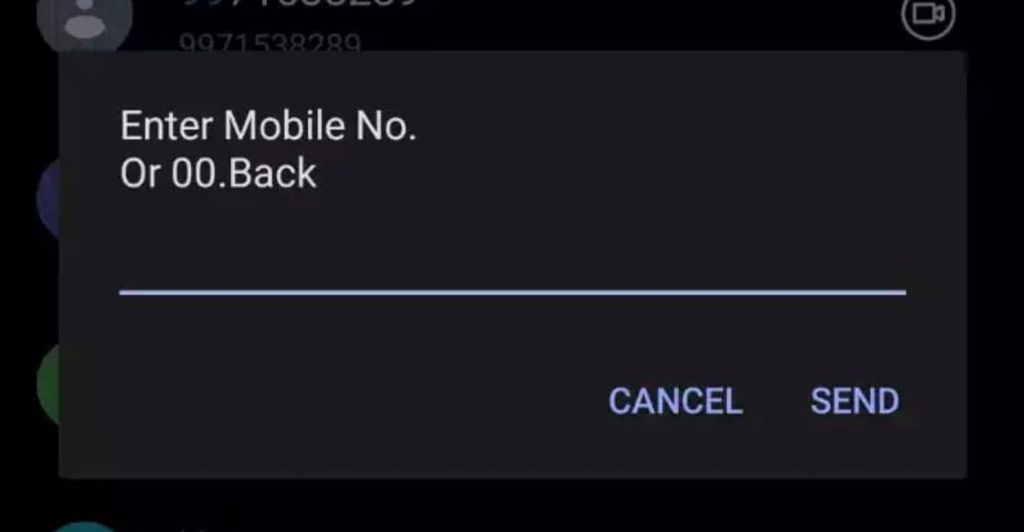
5:Enter the amount of money you want to send and then press send.
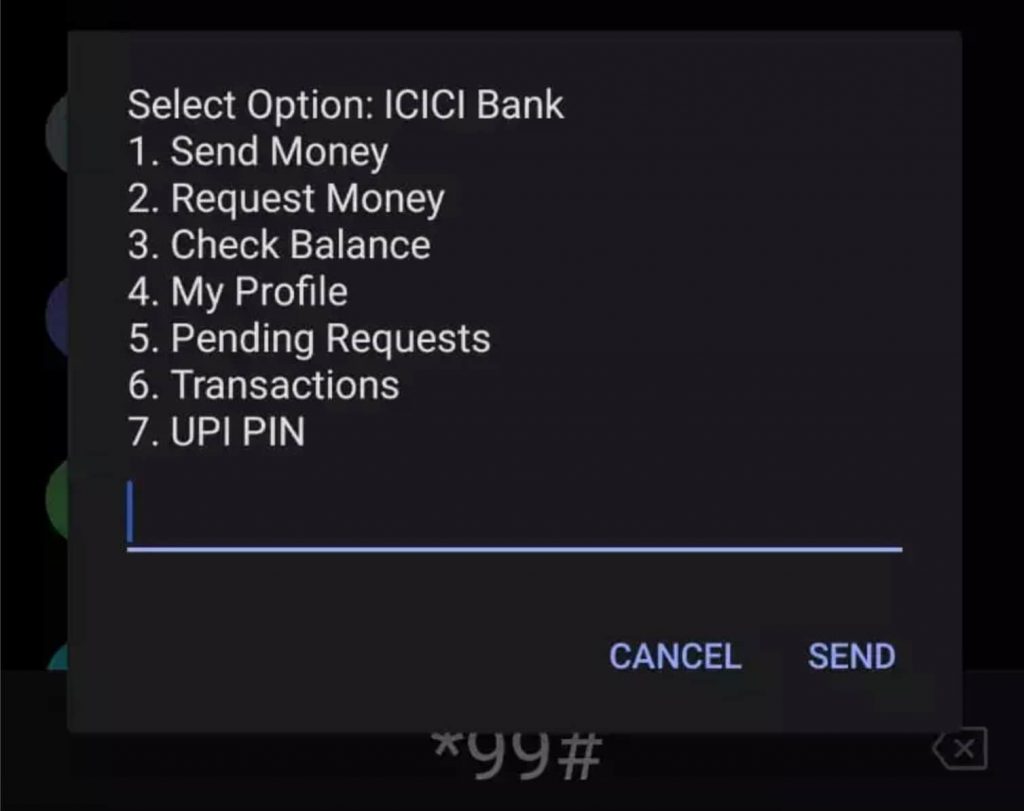
6:Enter a remark for the payment in the following pop up – this could explain why you are making the payment, for example – groceries.
7:Type in your UPI pin to complete the transaction.
How to disable UPI with the *99# service
1. Open the dialer and enter *99#.
2. Select option 4 from the menu.
3. Type number 7 and tap on send to deregister from UPI.
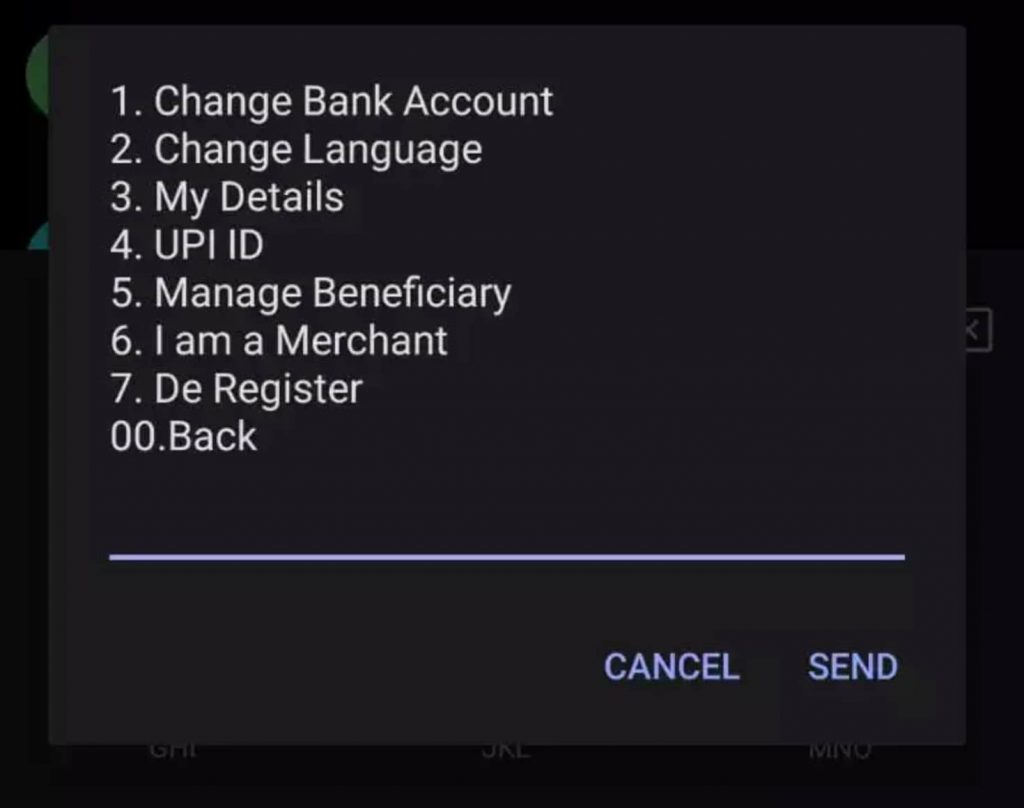
4:Press 1 to confirm that you want to deregister from UPI.













![Hotstar Premium Cookies 2019 [*100% Working & Daily Updated*] Hotstar Premium Cookies 2019 [*100% Working & Daily Updated*]](https://tahav.com/wp-content/uploads/2019/11/Hotstar-Premium-Cookies-Free-100x70.jpg)



