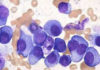Out of the many existing pet peeves, one that manages to annoy a majority of people are the website pop-up notifications. And there are a slew of websites that dish out pop-up notifications every time a user visits it. To that end, Firefox has come to save the day and stop this notification spam abuse. Starting next year in 2020, the desktop version of Mozilla Firefox (version 72) will block website notifications from popping up, and would present these notifications as small icons in the address bar.
Mozilla made the announcement earlier this week on its blog that talks about restricting notification permission prompts in Firefox. Mozilla announced its plans to reduce the amount of annoying permission prompts for receiving desktop notifications, back in April. They even conducted a series of studies and experiments aimed towards limiting such pop-up notifications.
“Based on these studies, we will require user interaction on all notification permission prompts, starting in Firefox 72. That is, before a site can ask for notification permission, the user will have to perform a tap, click, or press a key,” reads the blog post.
For Firefox 72, user interaction will be required to display any notification permission prompts. In case the user hasn’t interacted with the website, notifications would only be displayed in a small icon in the URL bar. Moreover, if a permission prompt is automatically denied by Firefox, a user can override this prompt by clicking a small permission icon appearing in the address bar.
Mozilla made this decision based on an experiment, the results of which showed that notification prompts are very unpopular where about 99% of notification prompts go unaccepted and 48% are actively denied by the users. It further showed that prompts shown as a result of user interaction have better interaction metrics.




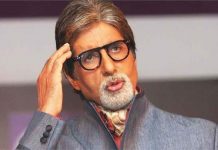








![Hotstar Premium Cookies 2019 [*100% Working & Daily Updated*] Hotstar Premium Cookies 2019 [*100% Working & Daily Updated*]](https://tahav.com/wp-content/uploads/2019/11/Hotstar-Premium-Cookies-Free-100x70.jpg)