Related Articles :
- How To Download Netflix Movies To Watch Offline In Few Simple Steps.
- How to make your own hand sanitizer.
- How to make custom emoji on your Android phone.
- How to download YouTube videos for free.
Due to the growing demand for video calling platforms during the Coronavirus pandemic, Facebook introduced Messenger Rooms for users. This service allows up to 50 participants. In addition to this, users can even join and place these video calls via Instagram and WhatsApp. The users joining the call do not necessarily need to have an account on Facebook to attend a video call on Messenger Rooms.
WhatsApp users can create Messenger Rooms on both the mobile and desktop app, and the web app.

How to create Messenger Rooms via WhatsApp
Follow these steps to create Messenger Rooms.
- Step 1 : Open an individual chat on WhatsApp (Mobile or Desktop app) and tap on the attachment icon on the keyboard.
- Step 2 : Click on the “Rooms” option and then “Continue in Messenger”.
- Step 3 : Then send the invite link to your contacts, and they can join by just tapping on the link from whichever device they are using.
- Step 4 : To place a group call, you need to tap on the audio call option on the top right and then “Create Room”. But this option will work only if your group chat has a minimum of five or more members.
To customize rooms, the host can also tap on the room activity option.
Found this article interesting? Follow TAHAV on Facebook, Twitter and Pinterest to read more exclusive content we post.





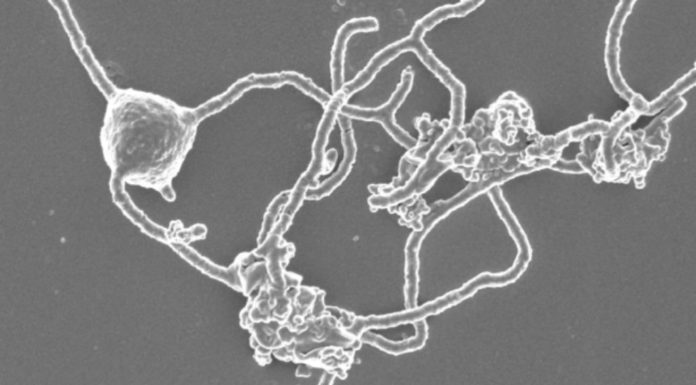







![Hotstar Premium Cookies 2019 [*100% Working & Daily Updated*] Hotstar Premium Cookies 2019 [*100% Working & Daily Updated*]](https://tahav.com/wp-content/uploads/2019/11/Hotstar-Premium-Cookies-Free-100x70.jpg)



